CRM Software: How it Holds Customer Relationships Together?
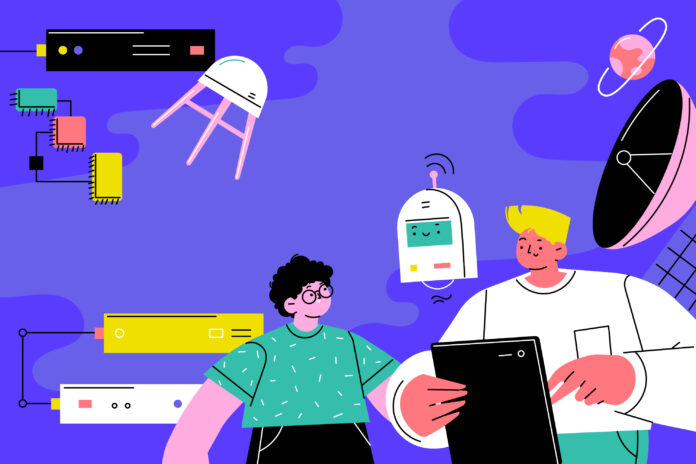
Businesses live and breathe on relationships. Without strong customer connections, companies crumble. Luckily, surviving and thriving with healthy, enduring bonds is seamlessly enabled in the modern age – all thanks to CRM software (Customer Relationship Management) solutions.
Serving as the backbone supporting customer interactions, CRM software pieces together a complete 360-degree relationship puzzle. By centralizing and tracking detailed customer data from all channels, CRM forms the sturdy, structured foundation businesses need to intimately understand consumer needs and nurture meaningful interactions that withhold any market storms.
Let’s explore why CRM platforms are vital relationship builders that forward-thinking companies must embrace.
What is a CRM software?
A CRM (Customer Relationship Management) software is a technology solution that allows businesses to manage and analyze customer interactions and data throughout the customer lifecycle. CRM software acts like a digital address book, storing information about each customer, such as their contact details, purchase history, and any notes or conversations you’ve had with them.
How CRM keep companies Alive?
The real magic of a CRM lies in its ability to organize and analyze this customer data, making it easier for businesses to provide personalized service, identify sales opportunities, and nurture long-lasting relationships with their customers.
Imagine having a virtual assistant that remembers every detail about your customers and helps you communicate with them in a more efficient and meaningful way – that’s the power of CRM software!
With no CRM software,
Businesses risk losing valuable customer information and opportunities due to disorganized data and a lack of centralized record-keeping. Important details about interactions, follow-ups, and lead prioritization can easily slip through the cracks.
Above all, if an employee with critical customer knowledge leaves the company, that invaluable information could be lost entirely, hindering continuity and future business dealings.
How CRM Software Become a Company’s Best Friend?
CRM software is more than just a tool; it’s a strategic partner that empowers businesses to unlock the full potential of their customer connections. From the moment a lead enters your pipeline until they become a loyal advocate, CRM software is there to guide you every step of the way.
Here are some of the key use cases, features, and benefits of CRM software that make it a company’s best friend:
1. Lead Management and Sales Automation:
CRM software automates lead capturing, tracking, and nurturing processes. It provides a centralized database for storing lead information, contact details, and interaction history. Sales teams can prioritize and assign leads, set reminders, and automate follow-up tasks. Pipeline management tools help visualize the sales funnel and forecast revenue.
2. Contact and Account Management:
CRM software centralizes customer data, including contact information, account details, purchase history, and communication records. It eliminates data silos and ensures consistent and accurate information across departments. Teams can easily access and update customer profiles, ensuring a seamless experience for clients.
3. Opportunity and Deal Tracking:
CRM systems allow sales teams to track opportunities, deals, and potential revenue. They provide tools for creating quotes, proposals, and contracts within the CRM interface. Teams can collaborate on deals, assign tasks, and monitor progress in real-time.
4. Customer Service and Support:
CRM software integrates with customer service channels, such as email, phone, and live chat. It provides a comprehensive view of customer interactions, issues, and resolution history. Agents can quickly access customer information, streamlining support processes and improving customer satisfaction.
5. Marketing Automation:
CRM systems often include marketing automation capabilities or integrate with marketing platforms. Teams can create and execute marketing campaigns, nurture leads, and track campaign performance. Automation tools help streamline email marketing, social media outreach, and personalized content delivery.
6. Analytics and Reporting:
CRM software offers robust analytics and reporting capabilities. Teams can generate customized reports on sales performance, customer behavior, and marketing campaign effectiveness. Dashboards and visualizations provide real-time insights for data-driven decision-making.
7. Collaboration and Teamwork:
CRM systems facilitate collaboration among teams, departments, and stakeholders. Shared access to customer data, notes, and communication history promotes transparency and accountability. Teams can assign tasks, set reminders, and receive notifications, streamlining workflow processes.
8. Integration and Customization:
CRM software often integrates with other business applications, such as email, calendars, accounting software, and e-commerce platforms. Many CRM systems offer customization options, allowing businesses to tailor the software to their specific needs and processes.
By leveraging the features and capabilities of CRM software, businesses can enjoy numerous benefits, including:
- Improved customer experience and satisfaction through personalized interactions and efficient service.
- Increased sales productivity and effectiveness by streamlining processes and providing insights.
- Better team collaboration and communication, fostering a customer-centric culture.
- Enhanced data accuracy and accessibility, eliminating information silos and duplications.
- Improved decision-making through comprehensive analytics and reporting.
- Scalability and adaptability to accommodate business growth and changing requirements.
In today’s competitive business landscape, CRM software has become an indispensable tool, serving as a company’s best friend by optimizing customer relationships, driving growth, and fostering long-term success.
What are the Different Types of CRM Software Available?
There are several types of CRM software available, each catering to specific business needs. Here’s an overview of the different types of CRM software:
1. Operational CRM:
- Focuses on automating and streamlining customer-facing processes
- Includes features like contact management, lead tracking, sales force automation, and customer service management
- Examples: Salesforce, HubSpot CRM, Zoho CRM
2. Analytical CRM:
- Provides tools for data mining, reporting, and analytics
- Helps businesses gain insights into customer behavior, preferences, and trends
- Examples: Microsoft Dynamics CRM, SugarCRM, Insightly
3. Collaborative CRM:
- Facilitates communication and collaboration among teams and departments
- Includes features like shared calendars, task management, and document sharing
- Examples: Microsoft Dynamics CRM, Salesforce Chatter, Zoho CRM
4. Open-Source CRM:
- Offers a free and customizable CRM solution
- Provides flexibility to modify the software as per business requirements
- Examples: SuiteCRM, vTiger CRM, X2CRM
5. Cloud-based CRM:
- Delivered as a software-as-a-service (SaaS) model
- Accessible via the internet, eliminating the need for on-premise installation
- Examples: Salesforce, HubSpot CRM, Zoho CRM
6. Mobile CRM:
- Designed for mobile devices like smartphones and tablets
- Allows remote access to CRM data and functionality
- Examples: Salesforce Mobile, Microsoft Dynamics 365 Mobile, SugarCRM Mobile
7. Social CRM:
- Integrates social media channels with CRM capabilities
- Helps businesses monitor and engage with customers on social platforms
- Examples: Salesforce Social Studio, Microsoft Dynamics 365 for Marketing, HubSpot Marketing Hub
By understanding the different types of CRM software available, businesses can choose the one that best aligns with their specific needs and objectives.

Seeking CRM Software? Learn what makes a great CRM Platform!
As you embark on your quest to find the perfect CRM software for your business, it’s essential to understand what separates an exceptional platform from a mediocre one. Here are some key characteristics that make a great CRM platform stand out:
| Factor | Description |
| User-Friendly Interface | Look for an intuitive and easy-to-navigate interface to ensure quick adoption by your team. |
| Scalability | Choose a platform that can grow with your business, accommodating increasing data, users, and functionalities. |
| Customization | The ability to tailor fields, workflows, and reports to align with your unique processes. |
| Integration Capabilities | Seamless integration with other essential tools and software your business uses, such as email, marketing automation, and accounting systems. |
| Automation Features | Automation capabilities for tasks like lead scoring, email marketing, and workflow automation to streamline processes. |
| Mobile Accessibility | Mobile access to allow your team to access and update information on-the-go, improving productivity. |
| Data Security | Robust security measures to protect sensitive customer information and ensure compliance with data protection regulations. |
| Analytics and Reporting | Comprehensive reporting and analytics tools for extracting meaningful insights, with customizable reports and dashboards. |
| Customer Support and Training | Access to training resources and responsive support for successful implementation and ongoing usage. |
| Cost and ROI | Consider the total cost of ownership, including upfront costs, subscription fees, and customization expenses, and assess the potential return on investment (ROI). |
| User Feedback and Reviews | Research user reviews and testimonials to understand the experiences of other businesses with the CRM software. |
| Compliance with Industry Standards | Ensure the CRM software complies with specific regulations or standards of your industry, if applicable. |
By keeping these key characteristics in mind, you’ll be well-equipped to find a CRM software that truly elevates your business to new heights of success.
Ultimate CRM Showdown: Top CRM Software Available Today
In the ever-evolving digital landscape, having powerful CRM software is no longer just a luxury; it’s an absolute necessity. Businesses of all sizes and industries are on the hunt for the ultimate CRM solution that can streamline operations, enhance customer experiences, and drive growth.
With a myriad of options available, it can be daunting to separate the wheat from the chaff. But fear not, we’ve done the legwork for you!
1. Salesforce Sales Cloud Lightning Professional:
- Best Customer: Ideal for large enterprises with advanced CRM needs.
- Key Features: Wide range of advanced features, customizations, integrated email marketing, analytics, and more.
- Benefits: Scalable to handle demands of large enterprises, comprehensive CRM functionalities.
- Pricing: Tiered pricing starting with Salesforce Essentials for small businesses.For more details, visit https://www.salesforce.com/products/sales-pricing/
2. HubSpot CRM:
- Best Customer: Suitable for marketing teams and small to medium-sized businesses.
- Key Features: Contact management, reporting dashboards, over 1,160 integrations.
- Benefits: Easy-to-use dashboard designer, marketing automation workflow builder.
- Pricing: Free CRM software with robust features and scalable options. For more details, visit https://www.hubspot.com/pricing/splash/starter
3. Zoho CRM:
- Best Customer: Tailored for smaller end of the SMB segment.
- Key Features: Integrations with QuickBooks, Google Apps, project management module.
- Benefits: Simple and low-cost CRM option for small businesses.
- Pricing: Various pricing tiers including free versions and enterprise-level tools. For more details, visit https://www.zoho.com/crm/zohocrm-pricing.html
4. Less Annoying CRM:
- Best Customer: Designed for small teams looking for simplicity.
- Key Features: Contact management, automated lead reports, no-code customization.
- Benefits: User-friendly interface, no additional add-ons, straightforward pricing.
- Pricing: Free trial available with plans starting at $15/user per month. For more details, visit https://www.lessannoyingcrm.com/pricing
5. Help Scout CRM:
- Best Customer: Suited for customer-focused teams seeking strong relationships.
- Key Features: Customer profiles, shared inbox, live chat, AI capabilities.
- Benefits: Empowers strong connections and lasting relationships with customers.
- Pricing: Free trial available with plans starting at $20/user per month. For more details, visit https://www.zendesk.com/pricing/
6. Freshsales:
- Best Customer: Designed for small to medium-sized businesses.
- Key Features: Lead scoring, email marketing, sales automation, and more.
- Benefits: Intuitive user interface, built-in phone, email, and activity tracking.
- Pricing: Plans starting at $12/user per month. For more details, visit https://support.freshsales.io/en/support/solutions/articles/50000003050-freshsales-pricing-and-features-list
7. Pipedrive:
- Best Customer: Ideal for sales teams and small to medium-sized businesses.
- Key Features: Sales pipeline management, customizable dashboards, and more.
- Benefits: Visual sales pipeline, easy-to-use interface, and mobile app.
- Pricing: Plans starting at $12.50/user per month. For more details, visit https://www.pipedrive.com/en/pricing/professional-crm
8. Copper:
- Best Customer: Best suited for small to medium-sized businesses.
- Key Features: Gmail integration, sales automation, and more.
- Benefits: Seamless integration with G Suite, easy setup, and user-friendly interface.
- Pricing: Plans starting at $25/user per month. You have to check their official website or contact their sales team for accurate pricing information.
9. Zendesk Sell:
- Best Customer: Suitable for small to medium-sized businesses.
- Key Features: Lead management, sales pipeline, and more.
- Benefits: Integration with Zendesk Support, easy-to-use interface, and mobile app.
- Pricing: Plans starting at $19/user per month. For more details, visit https://www.zendesk.com/pricing/
10. Nimble:
- Best Customer: Best for small businesses and solopreneurs.
- Key Features: Social media integration, contact management, and more.
- Benefits: Automatic contact enrichment, easy-to-use interface, and mobile app.
- Pricing: Plans starting at $25/user per month. For more details, visit https://www.nimble.com/pricing/
11. Agile CRM:
- Best Customer: Suited for small to medium-sized businesses.
- Key Features: Marketing automation, contact management, telephony integration.
- Benefits: All-in-one CRM solution, robust marketing automation capabilities.
- Pricing: Plans starting at $8.99/user per month. For more details, visit https://www.agilecrm.com/pricing
12. Insightly:
- Best Customer: Ideal for small businesses and midsize enterprises.
- Key Features: Project management, lead routing, email tracking.
- Benefits: Integration with G Suite, customizable reports, mobile app.
- Pricing: Plans starting at $29/user per month. For more details, visit https://www.insightly.com/pricing-plans/
13. SugarCRM:
- Best Customer: Tailored for midsize to large enterprises.
- Key Features: Sales automation, marketing campaigns, customer support.
- Benefits: Highly customizable, open-source options available.
- Pricing: Contact for pricing details. For more details, visit https://www.sugarcrm.com/pricing/
14. Keap (formerly Infusionsoft):
- Best Customer: Suited for small businesses and entrepreneurs.
- Key Features: Marketing automation, e-commerce tools, lead scoring.
- Benefits: Streamlined sales and marketing processes, robust automation features.
- Pricing: Plans starting at $79/user per month. For more details, visit https://keap.com/
15. Capsule CRM:
- Best Customer: Designed for small businesses and freelancers.
- Key Features: Contact management, sales pipeline tracking, task management.
- Benefits: Simple and intuitive interface, easy customization options.
- Pricing: Plans starting at $18/user per month. For more details, visit https://capsulecrm.com/signup/
These additional CRM software options provide a variety of features to meet the diverse needs of businesses in 2024. From marketing automation to project management integration, these platforms offer solutions to enhance customer relationship management effectively.

CRM Evaluation Checklist: How to Rank/Evaluate CRM Software?
When selecting a CRM software, it’s crucial to thoroughly evaluate the available options to ensure you find the perfect fit for your business. Here’s a comprehensive checklist to guide you through the process:
By thoroughly evaluating each aspect of the CRM solution against this checklist, you can ensure that you select a platform that aligns with your business objectives, streamlines operations, enhances customer relationships, and drives long-term success.
Final thoughts
In the ever-evolving business world, where customer relationships reign supreme, a well-chosen CRM solution can be the game-changer that transforms your customer interactions into long-lasting bonds of trust and loyalty.
Unlock the full potential of your business by making an informed decision today – after all, the right CRM is the backbone that holds customer relationships together.



